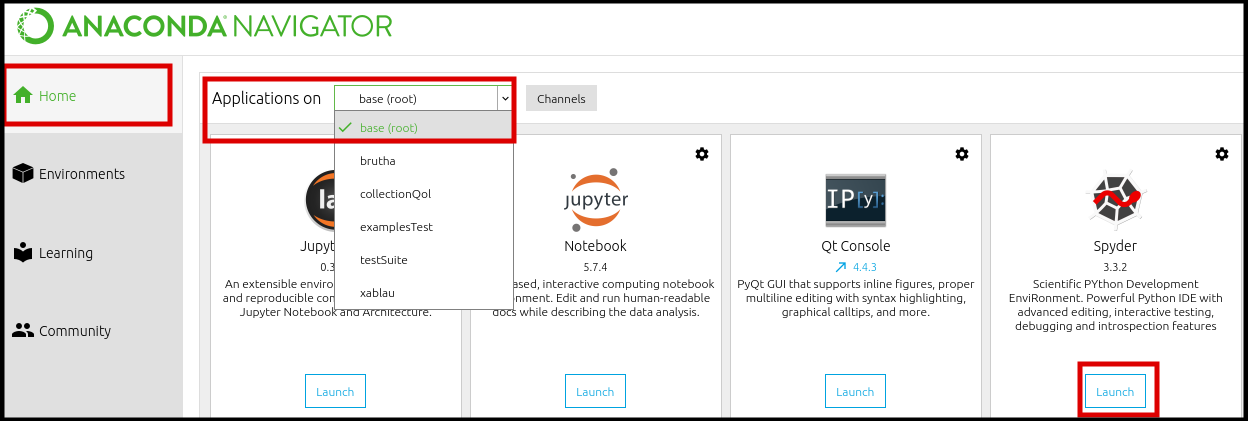Installation¶
Warning
magpylib works only with Python 3.6 or later !
- Dependencies:
- numpy
- matplotlib
The latest versions will be installed automatically with magpylib.
Content¶
Install with pip¶
The quickest installation on any platform is through pip.
pip install magpylib
If you are unfamiliar with pip, please follow the detailed guides below:
Windows¶
Anaconda 3 Install¶
If you have little experience with Python we recommand using Anaconda.
Download & install Anaconda3
Start Anaconda Navigator
On the interface, go to Environments and choose the environment you wish to install magpylib in. For this example, we will use the base environment:
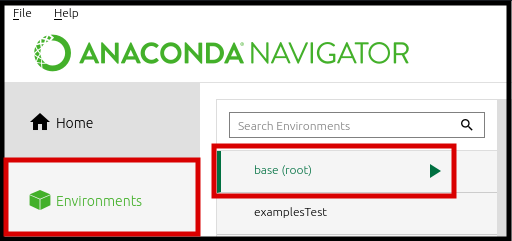
Click the arrow, and open the conda terminal
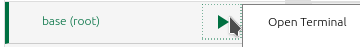
Input the following to install from conda-forge:
conda install -c conda-forge magpylibDont forget to select the proper environment in your IDE.