Triangular Meshes#
The magnetic field of a homogeneously magnetized body is equivalent to the field of a charged surface. The surface is the hull of the body and the charge density is proportional to the projection of the magnetization vector onto the surface normal.
It is very common to approximate the surface of bodies by triangular meshes, which can then be transformed into magnets using the Triangle and the TriangularMesh classes. When using these classes one should abide by the following rules:
The surface must be closed, or, all missing faces must have zero charge (magnetization vector perpendicular to surface normal).
All triangles are oriented outwards (right-hand-rule)
The surface must not be self-intersecting.
For the B-field the magnetic polarization must be added on the inside of the body.
Cuboctahedron Magnet#
In this example Triangle is used to create a magnet with cuboctahedral shape. Notice that triangle orientation is displayed by default for convenience.
import magpylib as magpy
import numpy as np
# Create collection of triangles
triangles_cm = [
([0, 1, -1], [-1, 1, 0], [1, 1, 0]),
([0, 1, 1], [1, 1, 0], [-1, 1, 0]),
([0, 1, 1], [-1, 0, 1], [0, -1, 1]),
([0, 1, 1], [0, -1, 1], [1, 0, 1]),
([0, 1, -1], [1, 0, -1], [0, -1, -1]),
([0, 1, -1], [0, -1, -1], [-1, 0, -1]),
([0, -1, 1], [-1, -1, 0], [1, -1, 0]),
([0, -1, -1], [1, -1, 0], [-1, -1, 0]),
([-1, 1, 0], [-1, 0, -1], [-1, 0, 1]),
([-1, -1, 0], [-1, 0, 1], [-1, 0, -1]),
([1, 1, 0], [1, 0, 1], [1, 0, -1]),
([1, -1, 0], [1, 0, -1], [1, 0, 1]),
([0, 1, 1], [-1, 1, 0], [-1, 0, 1]),
([0, 1, 1], [1, 0, 1], [1, 1, 0]),
([0, 1, -1], [-1, 0, -1], [-1, 1, 0]),
([0, 1, -1], [1, 1, 0], [1, 0, -1]),
([0, -1, -1], [-1, -1, 0], [-1, 0, -1]),
([0, -1, -1], [1, 0, -1], [1, -1, 0]),
([0, -1, 1], [-1, 0, 1], [-1, -1, 0]),
([0, -1, 1], [1, -1, 0], [1, 0, 1]),
]
triangles = np.array(triangles_cm) / 100 # cm -> m
cuboc = magpy.Collection()
for t in triangles:
cuboc.add(
magpy.misc.Triangle(
polarization=(0.1, 0.2, 0.3),
vertices=t,
)
)
# Display collection of triangles
magpy.show(
cuboc,
backend="pyvista",
style_magnetization_mode="arrow",
style_orientation_color="yellow",
)
/home/docs/checkouts/readthedocs.org/user_builds/magpylib/envs/stable/lib/python3.9/site-packages/pyvista/jupyter/notebook.py:34: UserWarning: Failed to use notebook backend:
No module named 'trame'
Falling back to a static output.
warnings.warn(
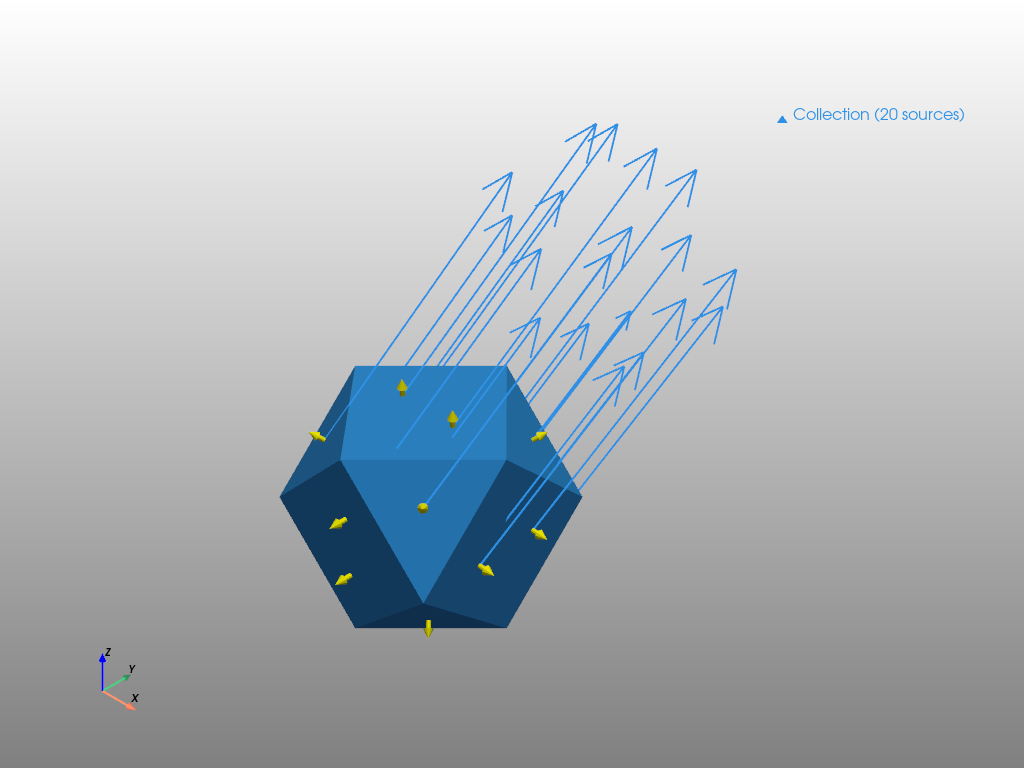
Triangular Prism Magnet#
Consider a prism with triangular base that is magnetized orthogonal to the base. All surface normals of the sides of the prism are orthogonal to the magnetization vector. As a result the sides do not contribute to the magnetic field because their charge density disappears. Only top and bottom surfaces contribute. One must be very careful when defining those surfaces in such a way that the surface normals point outwards.
Leaving out parts of the surface that do not contribute to the field is beneficial for the computation speed.
import magpylib as magpy
# Create prism magnet as triangle collection
top = magpy.misc.Triangle(
polarization=(0, 0, 1),
vertices=((-0.01, -0.01, 0.01), (0.01, -0.01, 0.01), (0, 0.02, 0.01)),
style_label="top",
)
bott = magpy.misc.Triangle(
polarization=(0, 0, 1),
vertices=((-0.01, -0.01, -0.01), (0, 0.02, -0.01), (0.01, -0.01, -0.01)),
style_label="bottom",
)
prism = magpy.Collection(top, bott)
# Display graphically
magpy.show(*prism, backend="plotly", style_opacity=0.5, style_magnetization_show=False)
TriangularMesh class#
While Triangle simply provides the field of a charged triangle and can be used to contruct complex forms, it is prone to error and tedious to work with when meshes become large. For this purpose the TriangularMesh class ensures proper and convenient magnet creation by automatically checking mesh integrity and by orienting the faces at initialization.
Attention
Automatic face reorientation of TriangularMesh may fail when the mesh is open.
In this example we revisit the cuboctahedron, but generate it through the TriangularMesh class.
import magpylib as magpy
import numpy as np
# Create cuboctahedron magnet (vertices and faces are transposed here for more compact display)
vertices_cm = [
[0, -1, 1, 0, -1, 0, 1, 1, 0, -1, -1, 1],
[1, 1, 1, 1, 0, -1, 0, 0, -1, 0, -1, -1],
[-1, 0, 0, 1, 1, 1, 1, -1, -1, -1, 0, 0],
]
vertices = np.array(vertices_cm).T / 100 # cm -> m
faces = [
[0, 3, 3, 3, 0, 0, 5, 8, 1, 10, 2, 11, 3, 3, 0, 0, 8, 8, 5, 5],
[1, 2, 4, 5, 7, 8, 10, 11, 9, 4, 6, 7, 1, 6, 9, 2, 10, 7, 4, 11],
[2, 1, 5, 6, 8, 9, 11, 10, 4, 9, 7, 6, 4, 2, 1, 7, 9, 11, 10, 6],
]
faces = np.array(faces).T
cuboc = magpy.magnet.TriangularMesh(
polarization=(0.1, 0.2, 0.3), vertices=vertices, faces=faces
)
# Display TriangularMesh body
magpy.show(
cuboc, backend="plotly", style_mesh_grid_show=True, style_mesh_grid_line_width=4
)
The TriangularMesh class is extremely powerful as it enables almost arbitrary magnet shapes. It is described in detail in TriangularMesh. There are many ways to generate such triangular meshes. An example thereof is shown in Pyvista Bodies.
Caution
getBandgetHcompute the fields correctly only if the mesh is closed, not self-intersecting, and all faces are properly oriented outwards.Input checks and face reorientation can be computationally expensive. The checks can individually be deactivated by setting
reorient_faces="skip",check_open="skip",check_disconnected="skip", andcheck_selfintersecting="skip"at initialization ofTriangularMeshobjects. The checks can also be performed by hand after initialization.Meshing tools such as the Pyvista library can be very convenient for building complex shapes, but often do not guarantee that the mesh is properly closed or connected - see Pyvista Bodies.
Meshing tools often create meshes with a lot of faces, especially when working with curved surfaces. Keep in mind that the field computation takes of the order of a few microseconds per observer position per face, and that RAM is a limited resource.
Open TriangularMesh#
In some cases it may be desirable to generate a TriangularMesh object from an open mesh (see Prism example above). In this case one has to be extremely careful because one cannot rely on the checks. Not to generate warnings or error messages, these checks can be disabled with "skip" or their outcome can be ignored with "ignore". The show function can be used to view open edges and disconnected parts. In the following example we generate such an open mesh directly from Triangle objects.
import magpylib as magpy
import numpy as np
# Create top and bottom faces of a prism magnet
top = magpy.misc.Triangle(
polarization=(1, 0, 0),
vertices=((-0.01, -0.01, 0.01), (0.01, -0.01, 0.01), (0, 0.02, 0.01)),
)
bottom = magpy.misc.Triangle(
polarization=(1, 0, 0),
vertices=((-0.01, -0.01, -0.01), (0, 0.02, -0.01), (0.01, -0.01, -0.01)),
)
# Create prism with open edges
prism = magpy.magnet.TriangularMesh.from_triangles(
polarization=(0, 0, 1), # overrides triangles magnetization
triangles=[top, bottom],
check_open="ignore", # check but ignore open mesh
check_disconnected="ignore", # check but ignore disconnected mesh
reorient_faces="ignore", # check but ignore non-orientable mesh
)
prism.style.label = "Open Prism"
prism.style.magnetization.mode = "arrow"
print("mesh status open:", prism.status_open)
print("mesh status disconnected:", prism.status_disconnected)
print("mesh status self-intersecting:", prism.status_selfintersecting)
print("mesh status reoriented:", prism.status_reoriented)
prism.show(
backend="plotly",
style_mesh_open_show=True,
style_mesh_disconnected_show=True,
)
mesh status open: True
mesh status disconnected: True
mesh status self-intersecting: False
mesh status reoriented: True
Caution
Keep in mind that the inside-outside check will fail, so that getB may yield wrong results on the inside of the prism where the polarization vector should be added.

