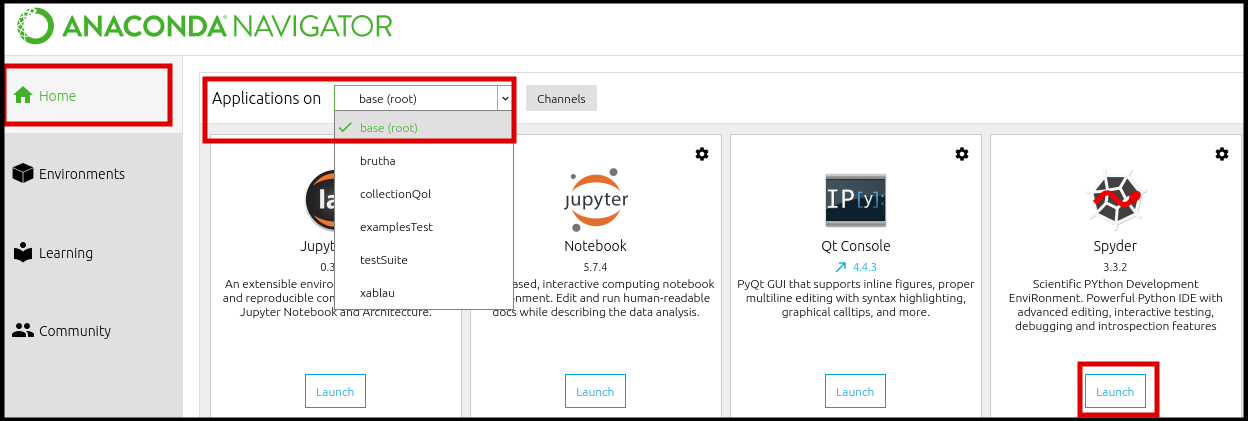Installation¶
Dependencies¶
Magpylib works with Python 3.7 or later ! The following packeges will be automatically installed, or updated. See Git Hub for respective versions. Packages will never be downgraded.
- numpy
- matplotlib
- scipy (.spatial.transform, .special)
Using a package manager¶
Magpylib works with PyPI and conda-forge repositories.
Install with pip,
pip install magpylib
or with conda
conda install magpylib
Using Anaconda¶
Or if you have little experience with Python we recommand using Anaconda.
Download & install Anaconda3
Start Anaconda Navigator
On the interface, go to Environments and choose the environment you wish to install magpylib in. For this example, we will use the base environment:
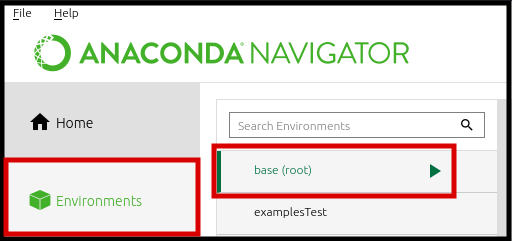
Click the arrow, and open the conda terminal
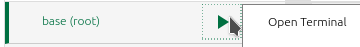
Input the following to install from conda-forge:
conda install -c conda-forge magpylibDont forget to select the proper environment in your IDE.